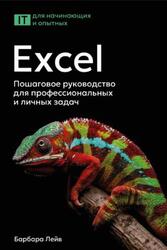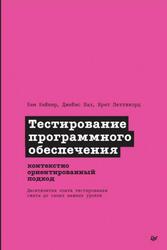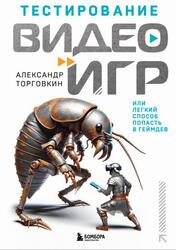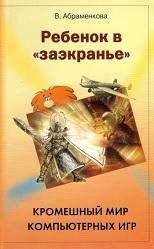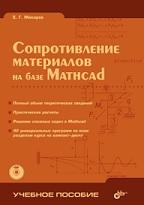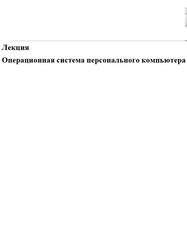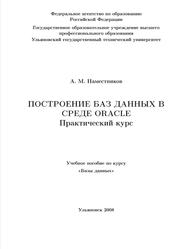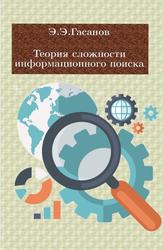Practical Game Development with Unity and Blender, Thorn A., 2015.
This is a book about making video games. It’s a holistic and practical book. It’s holistic in that it touches on almost every discipline directly related to games, from programming and level design to 3D modeling and image editing. It covers a range of software, too. It explores Unity and Blender primarily, but also other tools, including GIMP.

Game Overview.
It doesn’t matter what kind of game you make, there will always be someone who won’t like it without even playing it. That’s because your game simply won’t be “their kind of game.” These “dislikers” will listen to the initial details of your game — such as system requirements, genre, title, storyline summary, and others — and ignore the rest because they’re no longer interested.
I recommend using the “game overview” portion of the GDD to list all the general details for your game in such a way that practically anyone will tolerate listening to it. This means this part will be the shortest. By writing the GDD in this way, you begin to organize your game details.
This part should list the initial details I just mentioned (system requirements, genre, etc.) as well as almost all other information from the brainstorming stage. But it shouldn’t elaborate on these details — that’s for the next part. So if you’re making an RPG, the game overview should list the game title, platform, genre, summary, and similar details, but it shouldn’t list all locations, weapons, enemies, character, and class types, nor should it list the different quests or sub-quests. Similarly, if you’re making a sports game, the game overview won’t list all the different players, match rules, stadium venues, or uniforms. Naturally, this pattern of elimination applies to all genre types, whatever game you’re making.
Contents.
Introduction.
Chapter 1 The 10-Stage Workflow.
Introducing the 10-Stage Workflow.
Stage 1: Brainstorming.
Stage 2: Initial Design.
Game Overview.
Game Details.
References.
Stage 3: Prototyping.
Stage 4: Refining Design.
Project Management.
Identify Resources.
Compress Space.
Schedule Work.
Stage 5: Asset Creation.
Stage 6: Importing Assets.
Stage 7: Level Design.
Stage 8: Scripting.
Stage 9: Testing.
Stage 10: Building.
Recommendations for Working Practice.
Summary.
Chapter 2 Blender-to-Unity Workflow.
Configuring the Blender GUI.
Dark Themes.
Disable Python Tooltips.
Maya Controls.
The Close-Without-Saving “Bug”.
Exporting Blender Models to Unity.
.Blend Files.
Tutorial: Exporting Manually to FBX.
Exploring FBX Files.
Tutorial: Importing FBX Files into Unity.
Lightmap UVs.
Scale Factor.
Summary.
Chapter 3 Modular Environments and Static Meshes.
Advantages of the Modular Method.
Getting Started with Modular Environments in Blender.
Extending from the Base Tile.
Modular Environment Blender Workflow.
Flipping Normals.
Backface Culling.
Vertex and Incremental Snapping.
N-gons.
Searching for N-gons.
Undoing and Removing Doubles.
Mirroring.
Using Vertex Groups.
Mesh Display Settings.
UV Mapping and Texture Creation.
Marking Seams, UV Mapping, and Modeling.
Atlas Textures and UV Overlapping.
Establish Texel Density.
Importing and Configuring Environments in Unity.
Using Prefabs.
Static Batching.
Summary.
Chapter 4 Terrain.
Creating Terrain in Unity.
Terrain Settings.
Sculpting Terrain.
Texture-Painting Terrain.
Evaluating Unity Terrains.
Blender Terrain Modeling.
The Proportional Editing Method.
The Displacement-Texture Method.
The Sculpting Method.
Terrain Resolution.
Texture-Painting Terrain.
UV Mapping Terrains.
Generating a Texture for Painting.
Painting from the UV Image Editor.
Painting from the 3D View.
Painting with Textures.
Working with Roads and Paths.
Creating Roads.
Summary.
Chapter 5 Animation Workflows.
Animation Units: The Keyframe.
Preparing for Animation in Blender.
Use a Dedicated Animation Layout.
Beware of Auto-Key.
Insert Single Keyframes.
Animation Length.
Exporting Animations to FBX.
Working with Multiple Animations.
Keyframe Animations from Blender to Unity.
Follow-Path Animations and Animation Baking.
Blend Shapes and Shape Keys.
Bones and Rigging.
Always Name Bones.
Use X-Axis Mirror for Character Rigs.
Forward and Inverse Kinematics.
Deform and Control Bones.
Exporting Rigged Characters.
Importing Rigged Meshes into Unity.
Summary.
Chapter 6 Objects, Dependencies, and Event-Driven Programming.
Hard-Coded Dependencies.
Solving DI: Component-Based Design and Messages.
Component-Based Design.
Messages.
Taking Messages Further: BroadcastMessage and Hierarchies.
Sending Messages to Selected Objects.
Sending Messages to Parents.
Notification System.
NotificationsManager In-Depth.
Singletons.
Messages and Active Objects.
Traversing Game Object Hierarchies.
Summary.
Chapter 7 Retopologizing.
High-Poly Meshes and Subdivision Surfaces.
High-Poly Meshes and Real-Time Games.
Retopologizing in Practice.
Step 1: Use Box Modeling to Create a Low-Poly Start.
Step 2: Subdivide.
Step 3: Sculpt and Subdivide.
Step 4: Retopologize.
Using Decimate.
Summary.
Chapter 8 Saved Games and Persistent Data.
Persistent Data.
Player Preferences.
Player Preferences: Going Further.
Customizing Persistent Data.
XML Files—or JSON or Binary?.
JSON.
Binary.
Class Serialization.
Getting Started with XML Serialization.
Saving Data to an XML File.
Read Data from an XML File.
Working with the SaveState Class.
Summary.
Chapter 9 Baking.
What Is Baking?.
Baked Static Lighting.
Baked “Real-Time” Lighting.
Baked Navigation.
Preparing for Lightmapping in Unity.
Lightmapping: Lightmap Resolution.
Lightmapping Mode.
Indirect Illumination and Ambient Occlusion.
Baking Lightmaps.
Baking Maps in Blender.
Compositing Render Passes in GIMP.
Baking Real-Time Lighting with Unity Light Probes.
Baking Navigation.
Summary.
Chapter 10 Unity, Blender, and Other Software.
Other Software.
MakeHuman.
GIMP.
Inkscape.
MyPaint and Krita.
Synfig Studio.
Tiled.
MonoDevelop.
BMFONT.
TexturePacker.
LibreOffice.
Anime Studio Pro.
Audacity.
SFXR.
Summary.
Appendix A Game Development Resources.
Index.
Бесплатно скачать электронную книгу в удобном формате, смотреть и читать:
Скачать книгу Practical Game Development with Unity and Blender, Thorn A., 2015 - fileskachat.com, быстрое и бесплатное скачивание.
Скачать pdf
Ниже можно купить эту книгу, если она есть в продаже, и похожие книги по лучшей цене со скидкой с доставкой по всей России.Купить книги
Скачать - pdf - Яндекс.Диск.
Дата публикации:
Теги: учебник по информатике :: информатика :: компьютеры :: Thorn
Смотрите также учебники, книги и учебные материалы:
Следующие учебники и книги:
Предыдущие статьи: