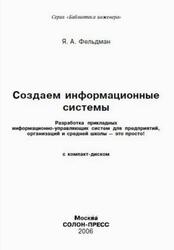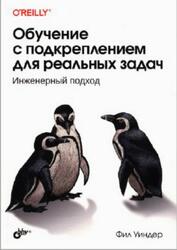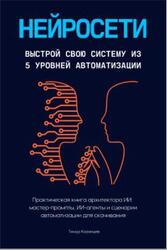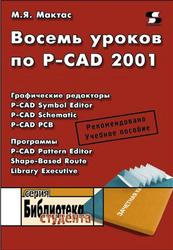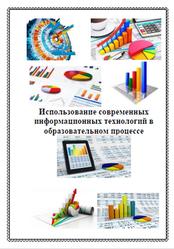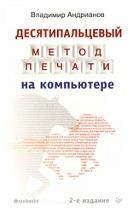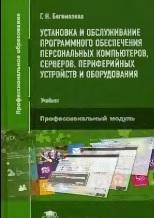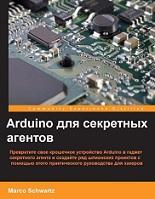Информационные технологии в переводе, Селиверстова О.А., 2020.
Разработано для курса «Перевод с применением современных технологий». Включает в себя как теоретический материал, так и практические задания, дидактический материал для самоконтроля.
Предназначено для студентов вузов 2-го курса направления подготовки 45.03.02 - Лингвистика очной формы обучения.
Рекомендовано для формирования профессиональных компетенций в соответствии с ФГОС ВО.

Microsoft Word Menus.
File.
When you open a new file in Word, the first tab you will see is File. Look carefully ‒ you may miss it because it is a different color than the other tabs (depending on what color scheme you have your desktop set on). The File tab has just what you would think: options related to the entire file, such as save, print, share, and open.
Instead of the File button, you may see The Office Logo Clicking the Office logo at the top left of the screen will provide most of the items formerly found under the file menu including those listed above. Beside the logo, you also will find a disk icon to save your document as well as the undo and redo buttons.
As you can see here, the Office logo opens up listing your options for new. open etc. and also contains a list of your recent documents for quick opening. Any of the items listed with an arrow beside them will replace the recent documents on the right with the options associated with the menu item. You should also see at the bottom right of this menu a button for exiting Word and changing Word’s options.
CONTENTS.
FOREWORD.
Unit 1. MICROSOFT WORD.
Self-check tasks.
Practice tasks.
Tutorial.
Unit 2. SEARCH ENGINES.
Self-check tasks.
Practice tasks.
Tutorial.
Unit 3. ELECTRONIC DICTIONARIES.
Self-check tasks.
Practice tasks.
Tutorial.
Unit 4. CORPUS LINGUISTICS.
Self-check tasks.
Practice tasks.
Tutorial.
Unit 5. TRANSLATION MEMORY.
Self-check tasks.
Practice tasks.
Tutorial.
Бесплатно скачать электронную книгу в удобном формате, смотреть и читать:
Скачать книгу Информационные технологии в переводе, Селиверстова О.А., 2020 - fileskachat.com, быстрое и бесплатное скачивание.
Скачать pdf
Ниже можно купить эту книгу, если она есть в продаже, и похожие книги по лучшей цене со скидкой с доставкой по всей России.Купить книги
Скачать - pdf - Яндекс.Диск.
Дата публикации:
Теги: учебник по информатике :: информатика :: компьютеры :: Селиверстова
Смотрите также учебники, книги и учебные материалы:
Следующие учебники и книги:
Предыдущие статьи: